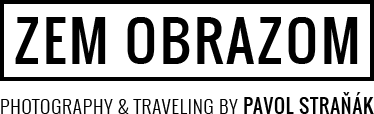Pentax K20D, Pentax SMC-DA 15mm f/4 ED AL Limited, 1/45 s, f/11, ISO100, no flash, tripod Vanguard ALTA 235 AP, filter BW MRC Circular Polarizer, filter HOYA HMC ND x8
INTRODUCTION
Photo "Damaraland" is one of those pohotos, which we can say that gave birth by a lucky hit. During amazing journey in Namibia we crossed through the beautiful but waste Skeleton Coast. We left the park through the gate Springbokwasser in the early evening hours. The road led through the Damaraland region. Fantastic scenery, a coming storm, evening light - that's it!
THE PICTURE
On 12th April 2012 in Damaraland, local storm formed accompanied by several rainbows. I realized that at this moment we had the luck on conditions. We parked our off-road on the rim of a dirt road, I took the camera from the back seat. I had my camera mounted on a tripod for moments like this. I mounted the gray ND8 filter and CP filter Slim version (for eliminated vignetation) on lens Pentax 15 mm f/4. I used to climb on the roof of the car, not only for better view but also for that feeling, that Ansel Adams did it so. But this time it was not enough time. I needed to capture dramatic scenery, to get in the picture storm clouds, rainbow, road, feeling of savannah and to foreground some nice tree, ideally my favorite acacia. Lens Penatax 15 mm f/4 was suitable for this purpose, it was not necessary try another one of my equipment (31mm/1.8, 50-135mm/2.8, 300mm/4). I have connected cable release to the camera to minimalize the risk of blurring. I turned off the Shake Reduction and in Aperture Priority (A) I entered the above settings. I chose the classic aperture f11 to achieve sharpness throughout the image. I took several photos (10-15). I tried to take other photographs of rainbows, views, foreground with smaller plants, with our car, but "Damaraland" express the beauty of the nature and this moment the best.
POST-PROCESSING
I shoot in RAW (DNG). Thanks to this, I have almost unlimited options when editing. The scene is divided by horizon into two different layers; one is the dominant sky and other is lower part with African atmosphere. I knew that I need to prepare two separate layers. I opened Camera Raw 7.0. For the lower part, I adjusted in Basic tab the overall contrast to -20, lights -50, shadows to + 55, I added white to the value +25. I increased the local contrast for better details to +55. sharpen the photo slightly to 55 in the Detail tab , Sharpening / Amount. After I opened the photo in Photoshop CS6.
I opened Camera Raw 7.0 second time. For the part with sky, I adjusted in Basic tab the exposure to +0,65, total contrast to -5, lights -95, shadows to -15, I added white to the value +40. I increased the local contrast for better details to +90, noise reduction to 25 in the Detail tab , Sharpening / Amount. After I opened the second version of this photo in Photoshop CS6. I used a set of filters Color Efex Pro 4 for photo with lower part to apply Skylight filter on 35% to highlight the beautiful evening light. I used Graduated Neutral Density filter for darken the sky. Then I prepared mask and two pictures merged into one. At the lower part was visible shadow of the car. I removed it by cropping the image on the 16:10 format. I saved TIFF and finally converted to JPG.
RESULT
The resulting photo is for me finish and final work that brings Africa to every livingroom, in the coolest one, too.
HINTS
- Even thought the lucky hit arrives unawares, during photographic expeditions is possible be prepared for it.
- If you have enough space in the car during long journeys in Africa, try to ride semiprepared camera, for example: mounted on a tripod.
- As someone famous once said, one centimeter crop can change unsuccessful image on fantastic photo.